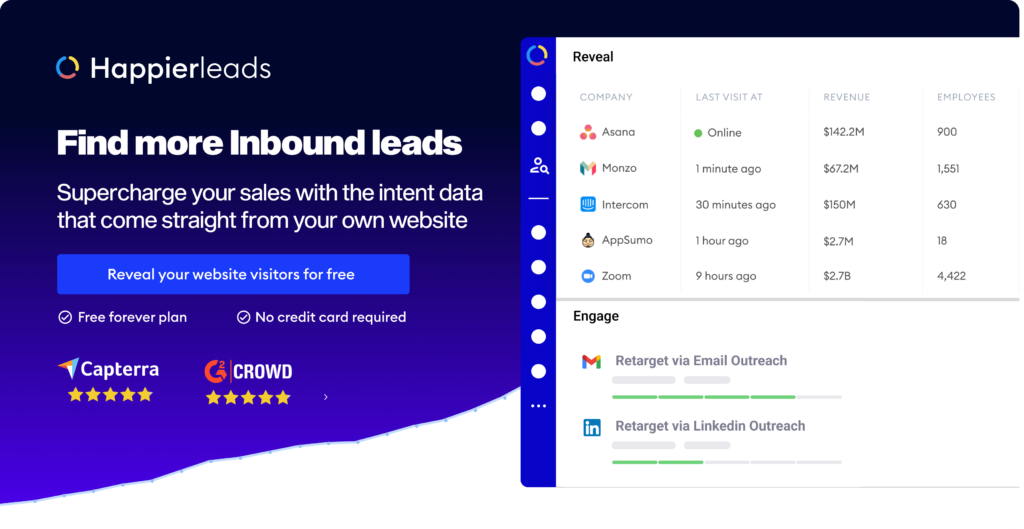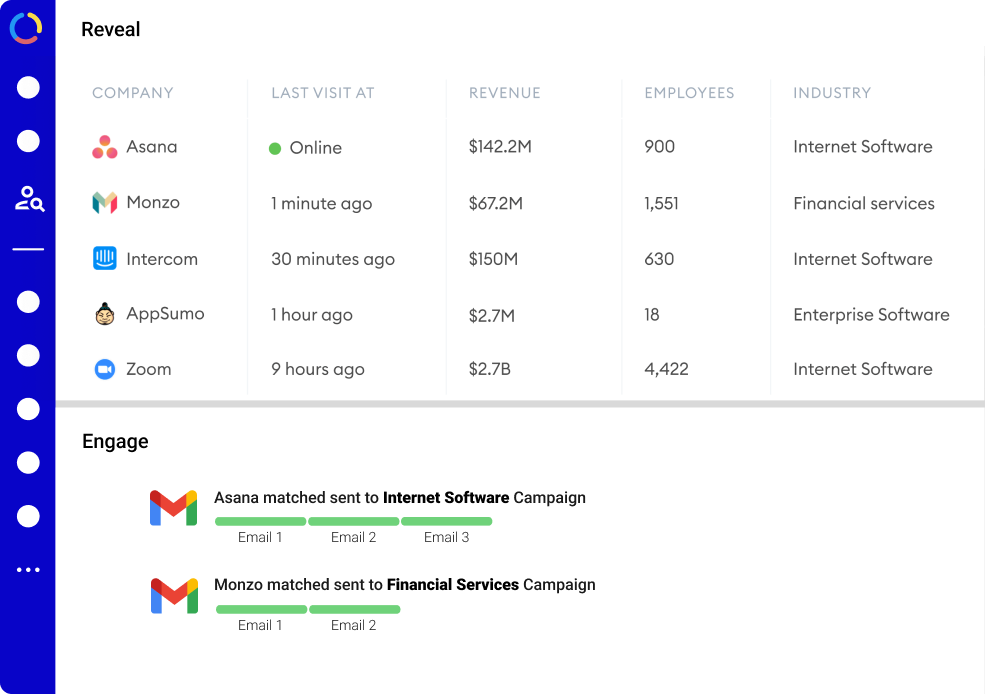Mastering Google Analytics: A Step-by-Step Guide for B2B Marketers


See the exact people visiting your website and Follow up with them.

In today's digital landscape, understanding your website's performance is crucial for B2B marketers. With tools like Google Analytics, you can gain actionable insights to drive your marketing strategy. This guide will provide you with practical steps to implement Google Analytics effectively.
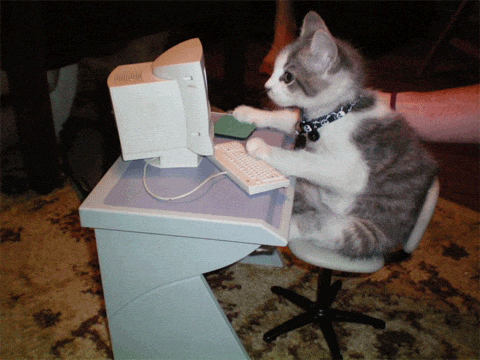
Why Google Analytics is Essential for Your Business
Google Analytics provides a wealth of data that can help you understand your audience better. According to a study by Statista, Google Analytics holds a market share of over 85% in the web analytics space. This dominance means that most of your competitors are already leveraging its capabilities.
Getting Started with Google Analytics
To add Google Analytics to your website, follow these steps:
- Create a Google Analytics Account: Visit the Google Analytics website and sign up for an account.
- Set Up a Property: Once logged in, set up a property for your website. This will generate a unique tracking ID.
- Add the Tracking Code: Copy the tracking code provided and paste it into the header of your website. If you're using a CMS like WordPress, consider using a plugin for easier integration.
- Verify Your Setup: Use the Google Tag Assistant Chrome extension to ensure your tracking code is working correctly.
Key Metrics to Monitor
Once Google Analytics is set up, focus on these key metrics to gauge your website's performance:
- Traffic Sources: Understand where your visitors are coming from—organic search, paid ads, or social media.
- Bounce Rate: A high bounce rate may indicate that your landing pages need improvement.
- Conversion Rate: Track how many visitors complete desired actions, such as filling out a contact form.
- User Behavior: Analyze how users navigate your site to identify potential roadblocks.
Automating Your Analytics Reporting
To save time, automate your reporting process. Google Analytics allows you to set up automated email reports with your preferred metrics. Here’s how:
- Navigate to Custom Reports: Go to the Customization tab in Google Analytics.
- Create a New Report: Select the metrics you want to track and save the report.
- Schedule Email Delivery: Set up a schedule to receive the report via email weekly or monthly.
Leveraging Data for Marketing Success
Using the insights gained from Google Analytics can significantly enhance your marketing strategy. For example, if you notice that a particular blog post drives a lot of traffic but has a low conversion rate, it might be time to revise the call-to-action.
Moreover, integrating your analytics with tools like Happierleads can help you identify and engage with anonymous visitors, turning potential leads into tangible results. Boost your B2B leads today by leveraging Intent Data with Happierleads!
Understanding how to navigate Google Analytics can significantly enhance your B2B marketing strategies. Imagine you're a marketer for a software company, and you want to know which features of your product are most appealing to potential customers. By utilizing Google Analytics, you can track user interactions on your website, such as which pages they visit and how long they stay. This data allows you to identify trends and preferences, enabling you to tailor your marketing efforts to better meet the needs of your audience.
Real-World Application of Google Analytics
Consider a scenario where a B2B company launches a new service. They can set up specific goals in Google Analytics to measure the effectiveness of their marketing campaigns. For instance, if they run a targeted email campaign, they can track how many recipients clicked through to their landing page and subsequently filled out a contact form. This insight not only helps them evaluate the success of their campaign but also informs future strategies. By analyzing the data, they can refine their messaging or adjust their target audience to improve conversion rates.
The Importance of User Behavior Insights
Another key aspect of Google Analytics is its ability to provide insights into user behavior. For example, if a B2B company notices a high bounce rate on a particular page, it indicates that visitors are leaving without engaging further. This could be a sign that the content is not resonating with the audience or that the page is not user-friendly. By analyzing these metrics, marketers can make informed decisions to enhance the user experience, such as improving page load times or revising the content to better align with visitor expectations.
Connecting Data Insights to Business Growth
Ultimately, the goal of mastering Google Analytics is to connect data insights to tangible business growth. For instance, a B2B company might use analytics to identify which marketing channels yield the highest ROI. By focusing their efforts on these channels, they can allocate resources more effectively and drive more qualified leads to their sales team. This strategic approach not only maximizes marketing budgets but also enhances overall business performance.
In conclusion, mastering Google Analytics is not just about understanding the tool itself; it's about leveraging the insights it provides to drive meaningful results for your B2B marketing efforts. By identifying, qualifying, and engaging with your website visitors on a personal level, you can transform anonymous traffic into actionable leads. If you're looking to enhance your lead generation strategy, consider signing up for a free account with Happierleads. Our platform helps you identify and engage with your website visitors, ensuring that you maximize the potential of your existing web traffic.
You might also like
Website Identification FAQs
Does Happierleads have a Free trial?
What is Happierleads?
HappierLeads is the only solution that enables you to identify, qualify, and engage with your anonymous B2B website visitors—all within a single tool. No additional licenses or integrations with other outreach automation tools are necessary.
Who typically uses Happierleads?
Happierleads is used by Sales, Growth, and Marketing teams across various industries. If you are a B2B company, we are the solution for you. Sales teams use the platform to turn anonymous traffic into opportunities and increase productivity. While on the other hand, Marketers use the platform to automate lead generation, increase conversions.
How is this different from Clearbit, 6Sense, or DemandBase’s Website Identity Solutions?
Most companies rely on ‘Reverse IP Lookup’ technology to connect IP addresses with company names. At Happierleads, we use a completely different approach—our fully-permissioned, proprietary publisher network—allowing us to identify the exact individuals visiting your website. Discover more about how we identify your site visitors here.
Why is Happierleads ranked number #1 for data quality on G2 and Capterra?
Happierleads offers an advanced feature that automatically filters out bots, ISPs, and other non-qualifying traffic sources to ensure you receive only high-quality leads. Additionally, unlike other tools, Happierleads provides the flexibility for you to manually remove leads as needed.